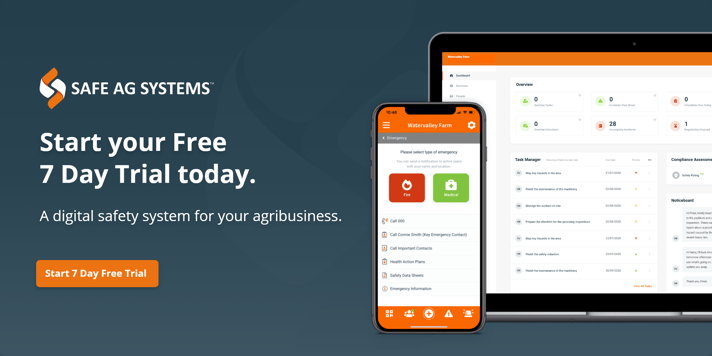In a world of never-ending to-do lists, finding ways to boost productivity is crucial.
After all, you’ve got plenty of tasks and a team to wrangle. And if you’re working with whiteboards and notebooks or testing basic digital tools like WhatsApp, you’re probably losing valuable time.
This leads to the big question: Can a digital task manager be the solution you’re looking for?
Let’s find out.
But first… let’s set the scene.
Here’s a situation you might be all too familiar with.
You’re having a good day in the paddock when a nagging thought interrupts you: wasn’t there something you had to do today?
A phone call from your mechanical supplier confirms your suspicion. You were supposed to pick up a part a week ago, but it’s still in the shop.
You curse yourself for forgetting; after all, Pete could have picked it up on his way to work. But that doesn’t matter now – because the phone is ringing again.
It’s Pete. In the back paddock.
The tractor’s engine light is on, and he’s stuck, unable to get back to the shed – and unable to finish his tasks.
Now, you’re really cursing because you‘ve got to drop what you’re doing, drive to town to collect the part, and then return to the farm to meet Pete in the back paddock. Your lost time? Three hours, at least.
The reality is that your haphazard approach to task management is costing you – and your team – time. And no one wants to pay an employee for standing still. Or be left feeling stressed at the end of the day.
It’s time to find a solution.
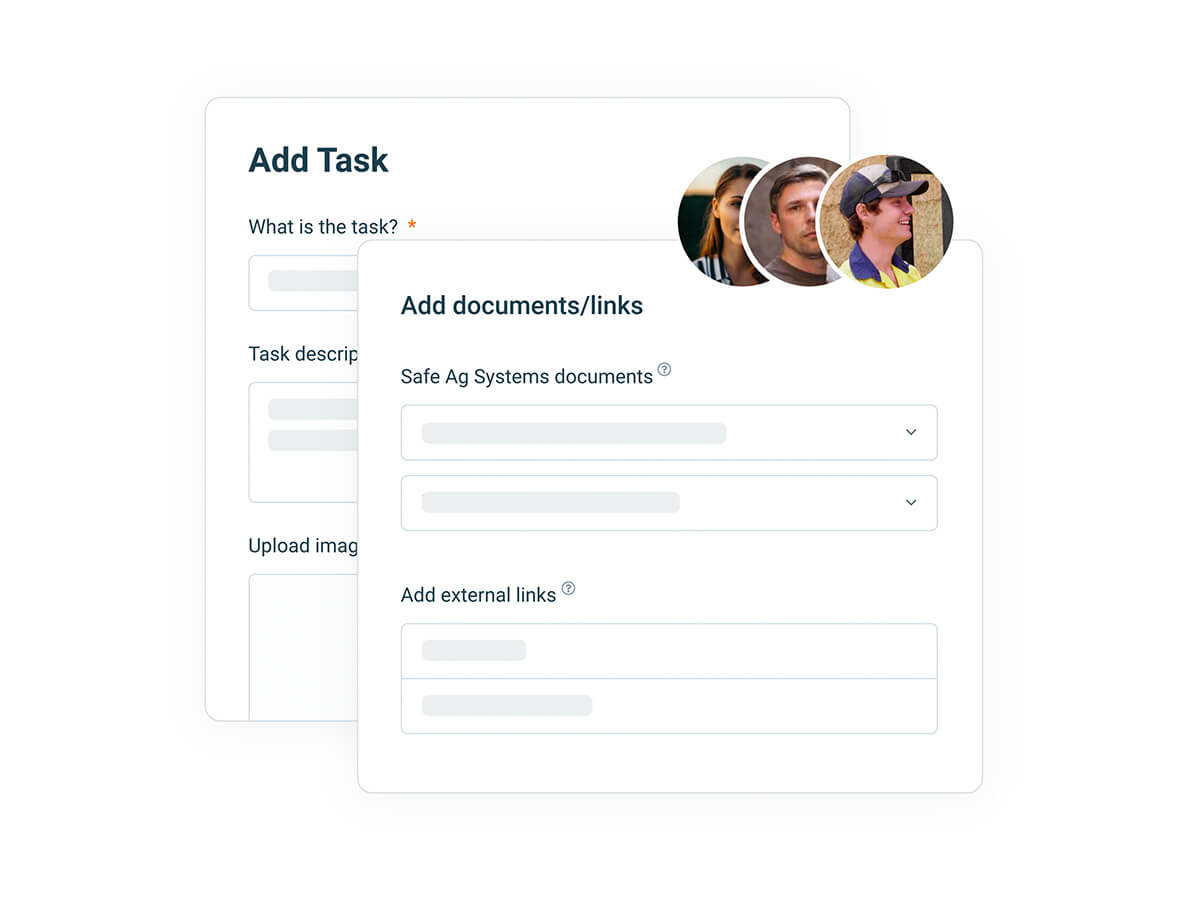
How do task managers improve productivity?
There’s a lot to be said for being organised and efficient. It supports your work output, bottom line, and the team's mental health and wellbeing.
But how does a good digital task management solution actually support you? The answer is, in plenty of ways. Here are five of the best:
- It will centralise your to-do list: A good digital task manager centralises your workload by listing all your work in one place. Ideally, it’s accessible on the fly via your smartphone or tablet – giving you room to brain-dump all upcoming work as it comes to mind.
- It will help your team prioritise their workload: It's easy to get sidetracked by simpler, less urgent tasks. But that’s a surefire way to hurt productivity and miss deadlines. That’s why an excellent digital task manager lets you organise your team’s tasks according to urgency.
- It will support team communication: A digital task manager should include features for sharing updates and progress, helping you pinpoint when someone needs an extra hand. Great tools go one step further by letting you add pictures, screenshots, or checklists for when written notes might fall short.
- It will help you cut duplication – and fluff: With a digital task manager, you can quickly identify duplicate tasks – so you can delete them and point valuable resources elsewhere. It will also allow you to assess the necessity of routine tasks regularly.
- It will ensure everyone can handle their workload: Uneven task distribution is common, with one person handling 100 tasks while another deals with just 10. A digital task manager with a good reporting function gives you oversight of what each team member is up to, enabling you to create more balanced workloads (and foster a healthier work culture!).
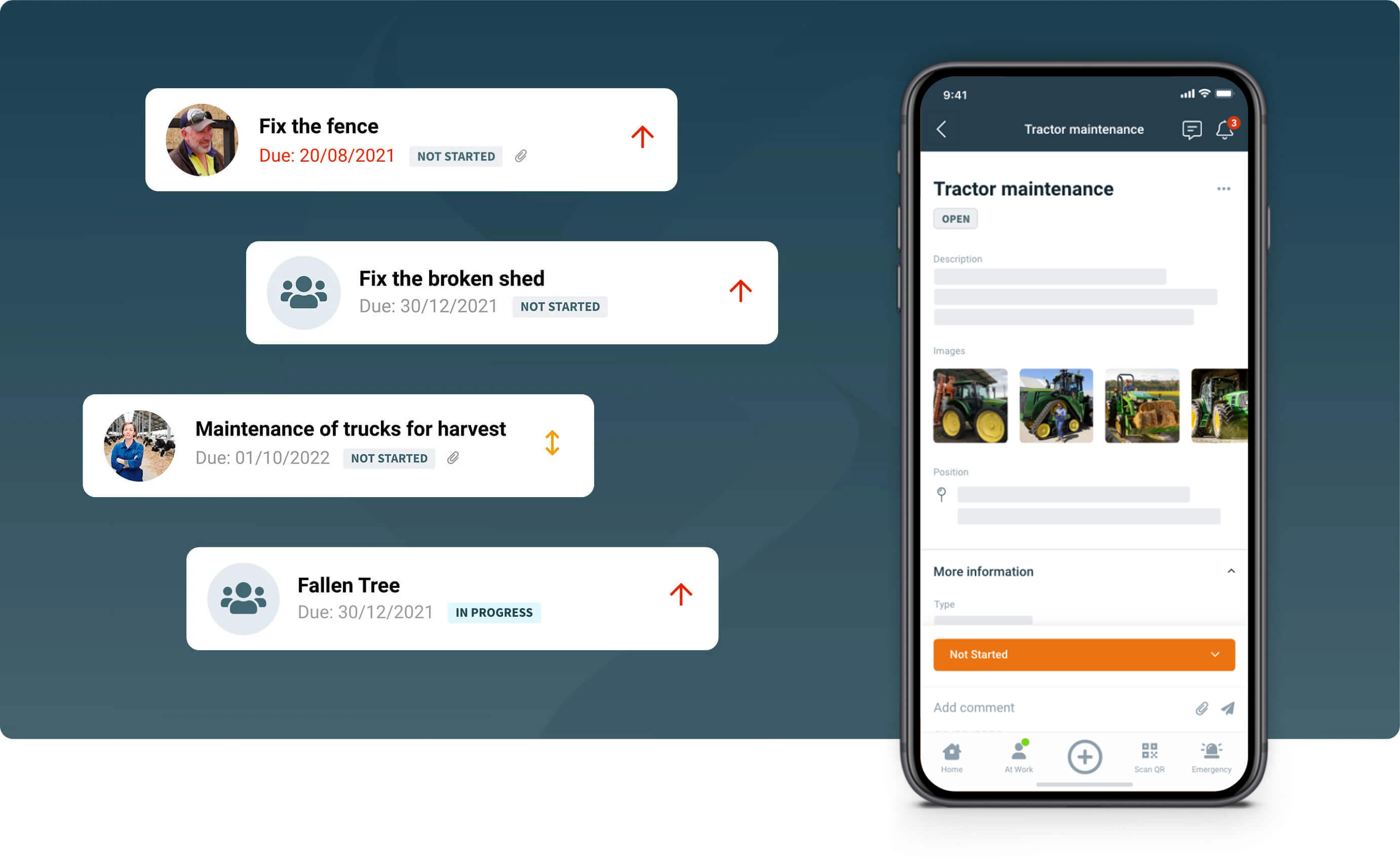
A task management app that’s specific to agriculture
Farming has its own unique set of challenges and needs. That’s why we designed a digital task manager specific to the needs of agriculture.
It’s packed with powerful features to help you track tasks, communicate with your team and get clear and helpful reporting easily and efficiently. Let’s break them down one by one:
It’s flexible – for the whole team
On the farm, it’s not uncommon for your daily plan to get railroaded at a moment’s notice. So our Task Manager helps you stay flexible by allowing you to:
- Create tasks as they come to mind – but leave them unassigned until you’re ready
- Assign tasks to more than one person
- Send automatic alerts to staff when you reassign or change a task
- Set due dates and priority levels
Plus, your team can:
- Mark tasks as complete on the go
- Assign themselves to ‘anyone tasks’ if their workload is a little light on
It helps you keep an eye on the big picture
Sometimes, keeping track of what’s left to do can be hard when incomplete tasks are hidden in a bigger list.
So our Task Manager dashboard highlights incomplete and overdue tasks so you can catch outstanding jobs at a glance.
And if you want a more comprehensive breakdown, you can also run task status reports. This lets you know what the team has achieved – and what needs to roll over to tomorrow.
It’s available wherever you are
No doubt you and your team cover a lot of ground across the farm. Our Task Manager is accessible through an app, giving everyone access so you’re always in touch – no matter where you are. It even has the ability to work outside of connectivity, storing your updates until you return online.
It lets you add supporting information – easily
New and varied tasks pop up on the farm all the time. And sometimes you need more than words to explain what needs to be done – and where.
That’s why our Task Manager allows you to add an array of supporting information to any given task, such as:
- Images and screenshots
- Pinned locations
- Inventory items
- Policies, procedures or checklists you’ve created
- External links
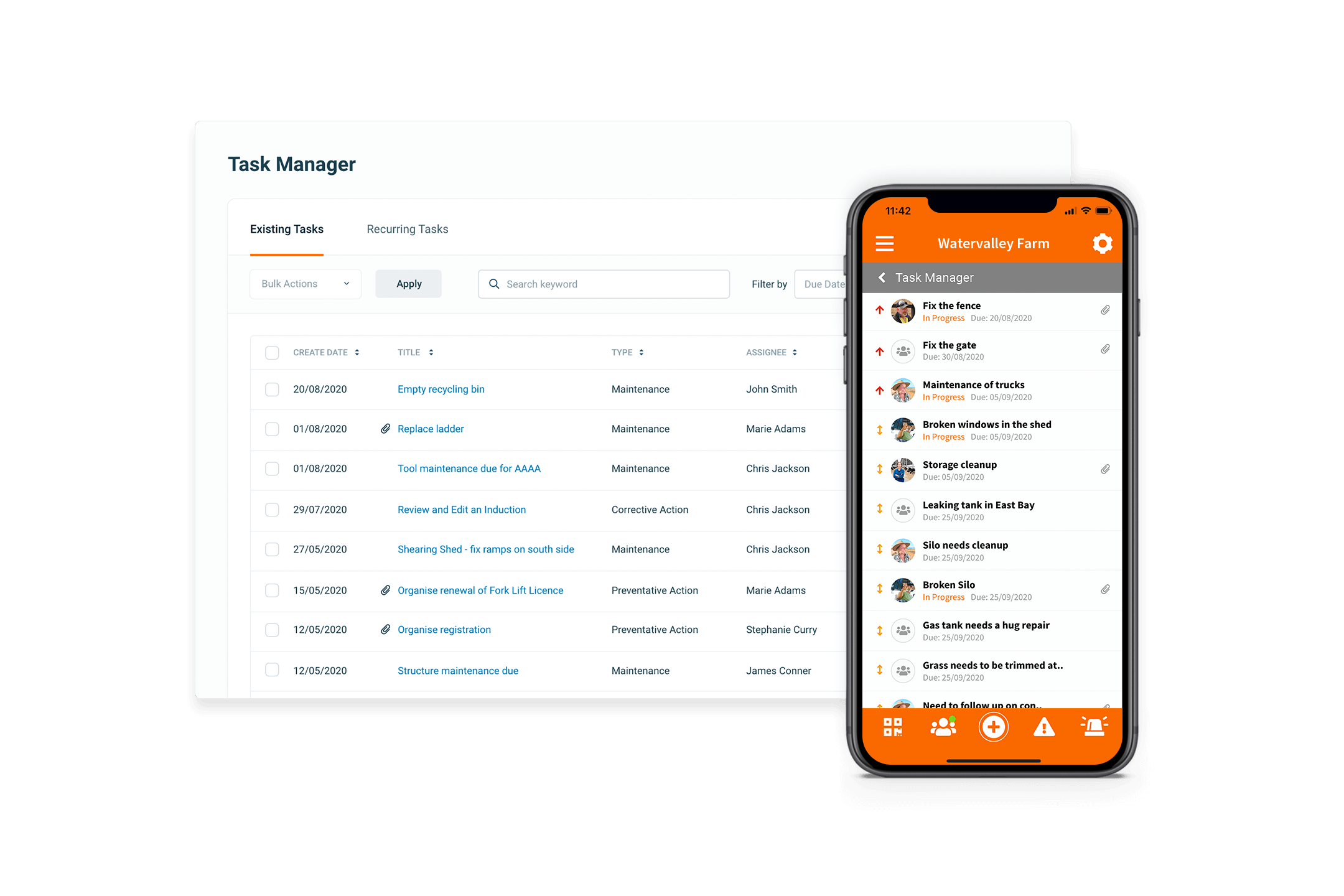
It significantly cuts administration time
Some tasks roll around on the regular. So our Task Manager lets you automate your to-do list using scheduled reminders for maintenance, registrations expiry and more.
Plus, you can set each task with a high, medium and low priority to help staff prioritise their workload without lengthy phone calls or meetings.
It keeps your staff informed and safe
Farms can be filled with risks and dangers across their many acres.
The Safe Ag Systems Task Manager allows tasks to be pinned to their location on the property so workers can see exactly where the job is and pre-determine any surrounding hazards.
It also allows you to add follow-up tasks relating to Near Miss and Incident reports and Safety inspections. So you can keep everyone organised – and safe.
A system that stacks up against the rest
Safe Ag Systems Task Manager is not your average task management solution.
It’s full of well-thought-out and helpful features created to support the unique needs of farmers of every kind. Plus, it’s simple to use. It’s like giving everyone on the team a top-notch personal assistant.
And now you’re aware of its many benefits, all that’s left is to see it in action.
Ready to level up your task management? Sign up for Safe Ag Systems' FREE 7-day trial.
Topics: Safety Management Software
Disclaimer: Content on this website may be of relevance to users outside of Australia, but content links and examples are specific to Australia. Please check with your local authority for your country and industry requirements.