Need Assistance?
Our how-to video series is here to guide you through the different features and processes done in the App.
Our video series is here to help.
More videos are being produced regularly! Be sure to check back to see what's new.
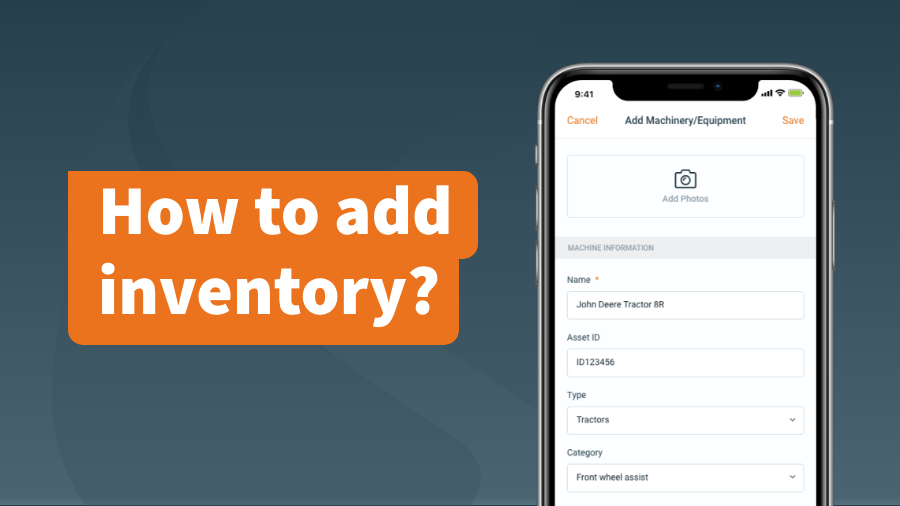
How to add Inventory?
[0:30 seconds]
Learn how to add Machinery, Structures, Tools or Chemicals as Inventory items in your subscription.
Watch Video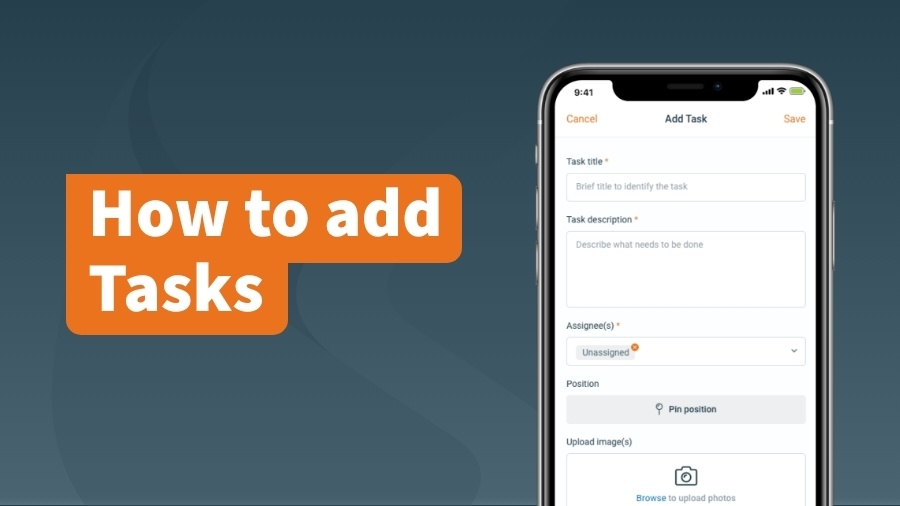
How to add Tasks?
[0:26 seconds]
Discover how to Add and Assign Tasks to workers with just a few simple clicks and details.
Watch Video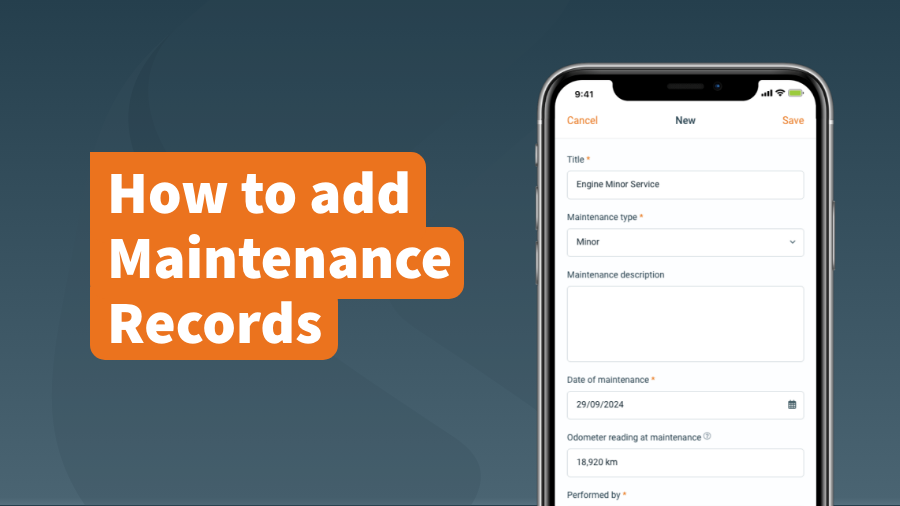
Maintenance Records
[0:29 seconds]
Let us show you how to add maintenance records and view previous maintenance logs to inventory.
Watch Video
Who's at Work?
[0:34 seconds]
See how our At Work/Not At Work system operates when locating a worker within your mapped farm.
Watch Video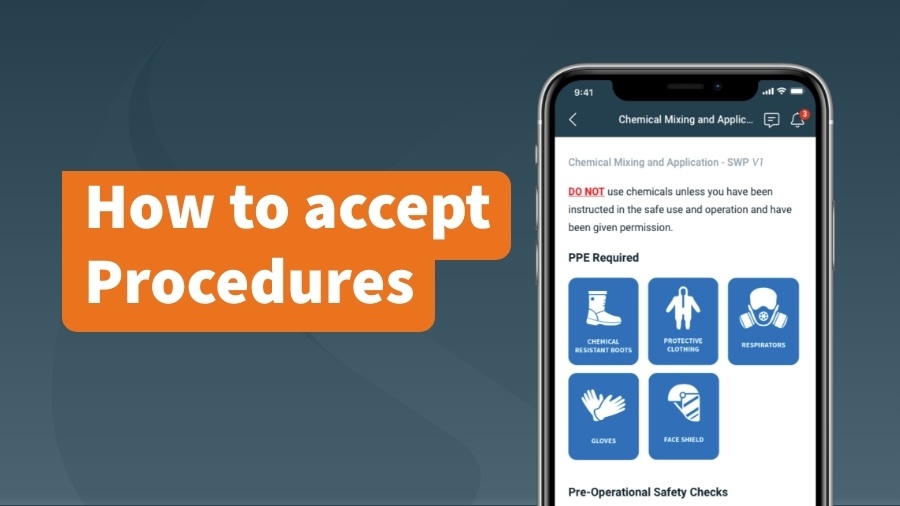
How to accept Procedures?
[0:44 seconds]
Be guided through the process of completing an assigned procedure.
Watch Video
How to do Checklists?
[0:45 seconds]
This video demonstrates how to complete a safety checklist assigned to an item of inventory.
Watch Video
How to report a Near Miss or Incident?
[1:00 minute]
Learn how to log a Near Miss or Incident report and what details are required.

How to log a Hazard?
[0:58 seconds]
Let us show you how to log a hazard on your farm through the Safe Ag Systems App.
Watch Video
Emergency Management
[0:57]
Learn how to alert a Medical or Fire emergency, Call Important Contacts, view Health Action Plans and access Safety Data Sheets.
Watch Video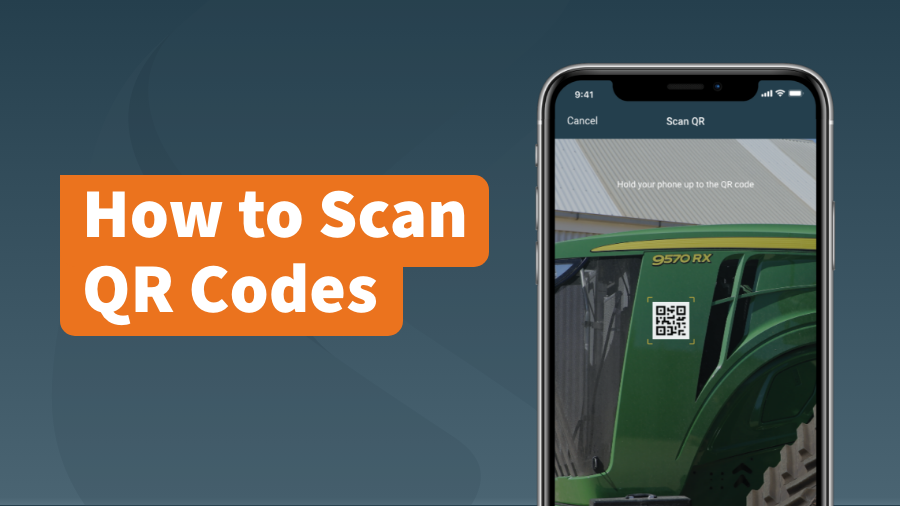
How to Scan QR Code?
[0:22 seconds]
This video will guide you through using one of our QR Codes on an item of Inventory.
Watch VideoProduct
Resources
Our Company
Copyright 2025. Safe Ag Systems
- Privacy Policy
- Terms and Conditions
- Data Protection & Security








