Adding Training Records
Training records allow you to retain worker records such as licenses, tickets, qualifications, certificates and informal training. You can also set training records to have an expiry date and to send you a reminder 60 days before expiry.
Note: Your Access Level may restrict the use of some features.
Training Records can only be added on Desktop.
- From the left menu, select People > Manage People.
- Find the individual's user tile and click more options
 > View.
> View.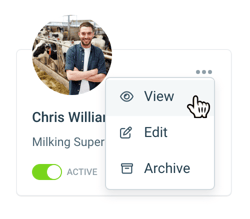
- Navigate to the Training Records tab and click Add New.

- Enter the training record details on the Add New Training Record window. Click Save.
