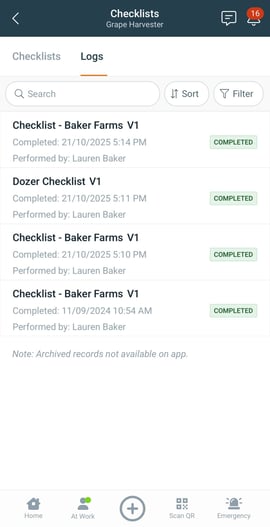Viewing Checklist Logs (App)
Checklists are guides to step staff through checks they must do before operating a machine or undertaking a task. When a user completes a Checklist, a record is logged under Checklist Logs in their profile.
Note: Your Access Level may restrict the use of some features.
For Desktop, see Viewing Checklist Logs.
Checklists can be reported on from:
- People for an Individual User
- Documents > Checklists for All Users
- Inventory > Checklists for an Inventory Item
Checklist Logs for an Individual User
- From the main menu
 , tap People.
, tap People. - Select the user, then select Checklist Logs.
- Tap a log to view the responses.

Checklist Logs for All Users
- From the main menu
 , tap Documents > Checklists.
, tap Documents > Checklists. - Tap the Logs tab, and apply filters if needed.
- Tap a log to view the responses.
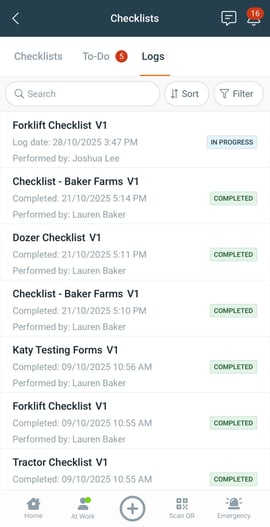
Checklist Logs for an Inventory Item
- Open the Inventory item:
- Tap the main menu
 Inventory > Machinery & Equipment, Structures, Tools or Chemicals, and tap on the item, or
Inventory > Machinery & Equipment, Structures, Tools or Chemicals, and tap on the item, or - Tap QR Code
 and scan the item's QR code.
and scan the item's QR code.
- Tap the main menu
- Tap Checklists > Logs.
- Tap a log to view the responses.