This guide describes the processes of setting up a login or using an existing login when a registration email has been received to join a Safe Ag Systems subscription.
Note: Your Access Level may restrict the use of some features.
This process is the same on the Desktop and the App.
A login is required to access a Safe Ag Systems Subscription.
- If this is the first time logging in or accessing Safe Ag Systems, see Connecting to a Site as a New User.
- If a new subscription needs to be added to an existing login, see Connecting to a Site as an Existing User.
Connecting to a Site as a New User:
- Click Register Now in the Registration email.
- On Desktop, the email will open to Safe Ag Systems on the default browser.
- On a mobile or tablet, the email will open the Safe Ag Systems App or provide a prompt to download the App.

- Select New User? Sign Up.
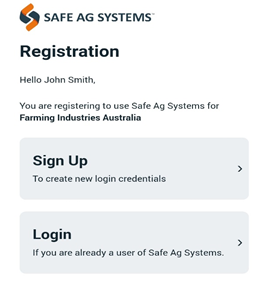
- Select a login method.
- An account can be created using a username and password, or using an existing Google, Microsoft or Apple ID.
- If Username/Password is selected, enter the required details and select Continue.
A verification email will be sent to confirm the email address.
- If Continuing with Google/Microsoft/Apple, the webpage will redirect for you to login and allow Safe Ag Systems to login with these details.
- On the Select Subscription page, select the newly connected subscription for access.
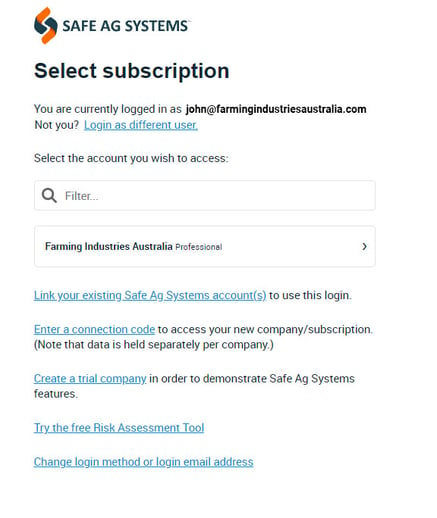
Connecting to a Site as an Existing User:
- Click on Register Now in the Registration email.
- On Desktop, the email will open to Safe Ag Systems on the default browser.
- On a mobile or tablet, the email will open the Safe Ag Systems App or provide a prompt to download.

- Select Existing User? Log in.
- Log in with the existing method - username and password, or with Google, Microsoft or Apple.
- On the Select Subscription page, select the newly connected subscription for access.
