- Knowledge Base
- Documents
- Checklists
Editing Checklists
Published checklists may need to be updated. Version control ensures historical copies of your checklists are retained and logs are maintained.
NOTE: Your Access Level may restrict the use of some features.
To edit a published checklist
- From the left menu, navigate to Documents > Checklists and select the Published tab.
- On the checklist select more options
 and Edit.
and Edit.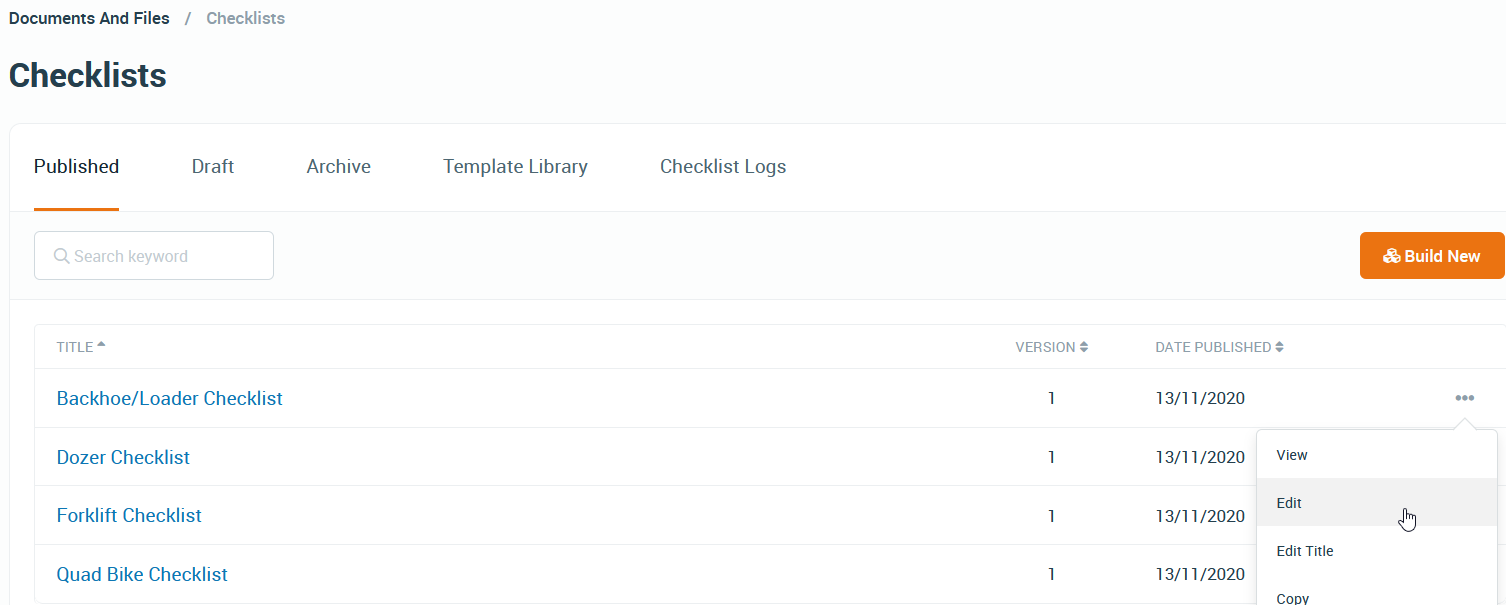
- A draft version will open in the builder.
- Edit the checklist.
- Click Preview to review your checklist. Choose Phone, Tablet or Desktop
 view from the three icons at the top of the preview.
view from the three icons at the top of the preview. - Click Close to exit and continue editing at a later time. To return navigate to the Drafts tab and select more options ••• Edit.
- To publish click Preview and Publish or from the Draft tab select more options
 Publish.
Publish.
What's Next?
