- Knowledge Base
- Account Management
- Subscription Details
Enabling Support Access
Our Client Experience Team offers support and training. At times we may need to access your system to troubleshoot or demonstrate functionality. Subscription owners can enable/disable this access.
Note: Your Access Level may restrict the use of some features.
This can only be done via Desktop.
- From the top menu, click the settings cog
 and select Subscription Details.
and select Subscription Details. - Toggle Allow Safe Ag Systems support access on (toggle will turn green).
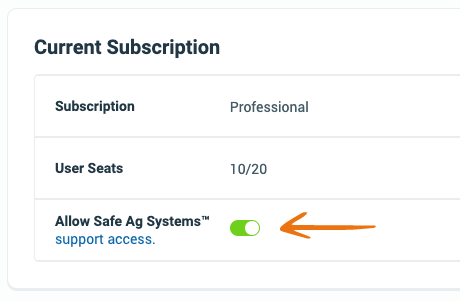
To remove support access, toggle off (toggle will turn grey).
