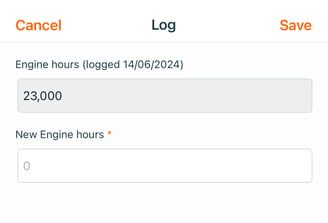- Knowledge Base
- App Support
- Inventory
Logging Machinery Hours/Kilometres/Miles (App)
Log odometer readings (hours/kms/miles) to track the use of machines. The odometer reading can be used to trigger reminders for upcoming maintenance.
Note: Your Access Level may restrict the use of some features.
The machine must be set to record the odometer based on hours, kilometres or miles for this function to work.
- Access the Inventory items:
- Tap the Main menu
 and select Inventory > Machinery & Equipment then tap on the machinery item, or
and select Inventory > Machinery & Equipment then tap on the machinery item, or - Scan the item's QR Code.
- Tap the Main menu
- A popup will prompt to log hours/kilometres/miles. Tap Yes

- Engine hours (logged dd/mm/yyyy) will display the last recorded reading and date it was logged.
- Enter the New Engine Hours and tap Save