Editing Chemical Usage/Purchase
Recording the Usage or Purchase of Chemicals ensures the stock on hand is accurate. If a records needs to be changed, this article explains how.
Note: Your Access Level may restrict the use of some features.
For App, see Editing Chemical Usage/Purchase (App).
- From the left menu, select Inventory > Chemicals.
- On the Chemical, click more options
 and select View.
and select View.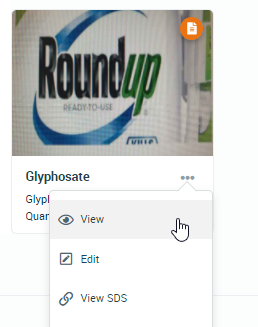
- On the Chemical's page, navigate to the Usage/Purchase tab.

- Find the record and click more options
 and select Edit.
and select Edit.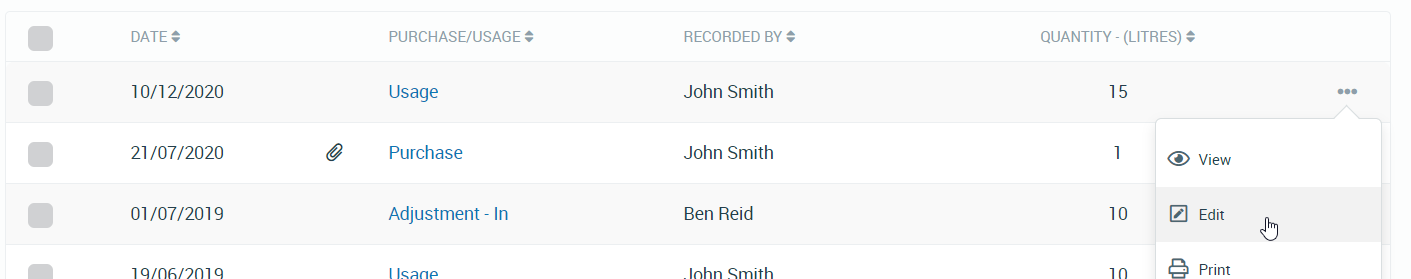
- Update the details as required and click Save.