In this step, you will build a Procedure. Safe Work Procedures (SWP) are the farm's rules around how workers must operate machines or undertake particular tasks.
Note: Your Access Level may restrict the use of some features.
The 10 Step Implementation Guide needs to be done on Desktop.

- Navigate to Documents > Procedures in the left menu.
- Creating Procedures.
-
- If you already have your own Safe Work Procedures, you can add them by clicking Build New.
- If you have don't have any or want to use the templates provided, navigate to the Template Library tab.
- Click More options ••• and select Use Template and Customise – this will save the SWP to the Drafts tab.
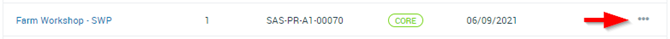
- Edit the SWP.
-
- Once the procedure is finished, click Preview to see how it will look to your workers. If no other changes are needed, click Publish to make the procedure available to staff.
- Procedures require a signature to Publish them – create a digital image of your signature by signing a blank piece of paper and scan or photograph then save to your desktop and click Upload Image.
- You can set who can access the procedure at the bottom of the Publish window.
Tips
Procedures (commonly called Safe Work Procedures or SWP's) are your farm rules around how a machine should be operated or task undertaken. Procedures can be created for individual machines, tools, tasks, etc or for groups of machines - eg. one SWP for all tractors.
As you add inventory items in Step 4 then create procedures that relate to them. Start by focusing on procedures for your machines or tasks with the greatest risk of causing injury.
What's Next?
Implementation - Step 7 - Checklists
Or return to the 10 steps overview and choose your own next step:
