Checklists are useful for providing workers with a series of checks that must be undertaken prior to undertaking a particular task or operating a machine. These are commonly called Pre-Operational Checks.
Note: Your Access Level may restrict the use of some features.
The 10 Step Implementation Guide needs to be done on Desktop.
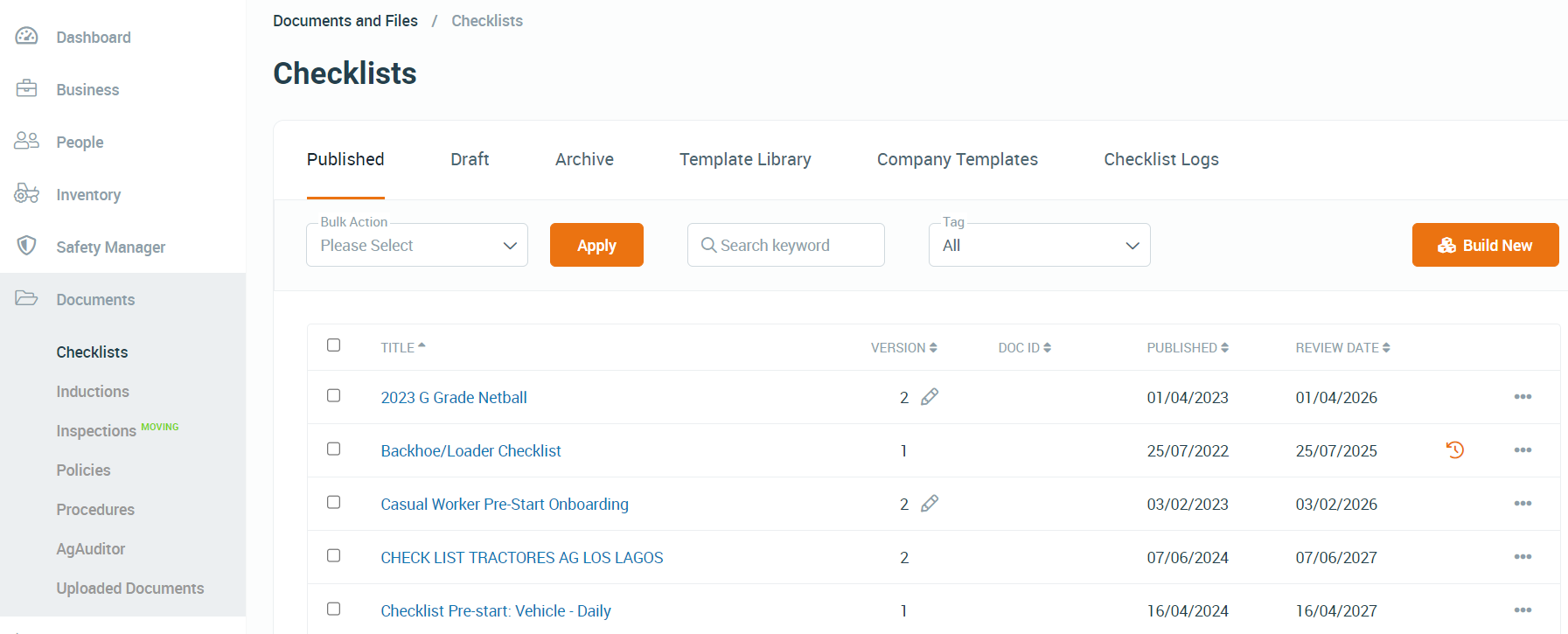
- Navigate to Documents > Checklists, in the left menu.
- Creating Checklists.
- If you already have your own Pre-Operational Checks, add them by clicking Build New.
- To build a Checklist, drag elements from the right hand column into the document window.
- If you don't have any or want to use the templates provided, navigate to the Template Library tab.
- Click More options
 and select Use Template and Customise – the Checklist will be saved to the Drafts tab.
and select Use Template and Customise – the Checklist will be saved to the Drafts tab. - Edit the Checklist.
- When complete, click Preview to review. If no other changes are needed, click Publish.
Tips
- Checklists are guides to step workers through checks they must do before operating a machine or undertaking a task.
- Checklists can also be used for inspections - for example, a shearing shed inspection.
- As you add Inventory items, you can then create Checklists that relate to them. Start by focusing on Checklists for your Inventory items or tasks with the greatest risk of causing injury.
What's Next?
Implementation - Step 8 - Attach Procedures and Checklists to Inventory Items
Or return to the 10 steps overview and choose your own next step:
10 Simple Steps to Set Up Your Safe Ag Systems Software
Or check out our Webinars:
