Linking Multiple Logins/Accounts (App)
With the Safe Ag Systems Single Sign-On process, you can merge multiple login accounts. This allows you to use the same login to access all of your Safe Ag Systems subscriptions.
To action on the Desktop, see Linking Multiple Logins/Accounts.
- Tap the main menu
 and select Switch Accounts - this needs to be done on the account with the details that will be used as the ongoing login details.
and select Switch Accounts - this needs to be done on the account with the details that will be used as the ongoing login details. 
- At the bottom of the screen, click Link an existing Safe Ag Systems account.
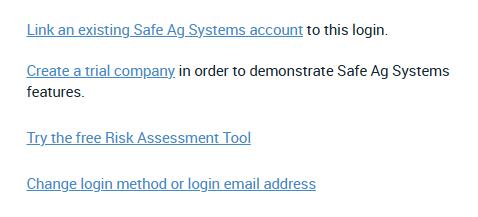
- Enter the Username and Password of the other account. If needed, click Add More to merge more than 1 other login. Click Consolidate.

- The subscriptions will now be displayed and accessible through a single sign-on account.
