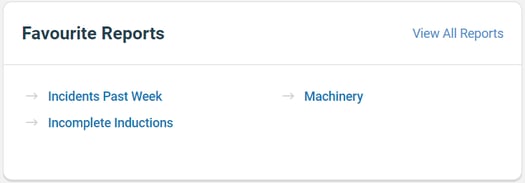The Management Portal Dashboard provides an overview of the companies/locations connected to your portal, actions that may be outstanding and easy access to your Favourite Reports.
Note: Your Access Level may restrict the use of some features.
A Management Portal is an add-on which provides a central hub for businesses who have multiple companies or locations (sites) that operate autonomously.
Dashboard
The Management Portal presents a Dashboard which can be accessed from the Dashboard tab in the left menu.
The Dashboard has three sections:
Overview
The Dashboard Overview provides a quick view of outstanding actions and recent activities for all of your sites.
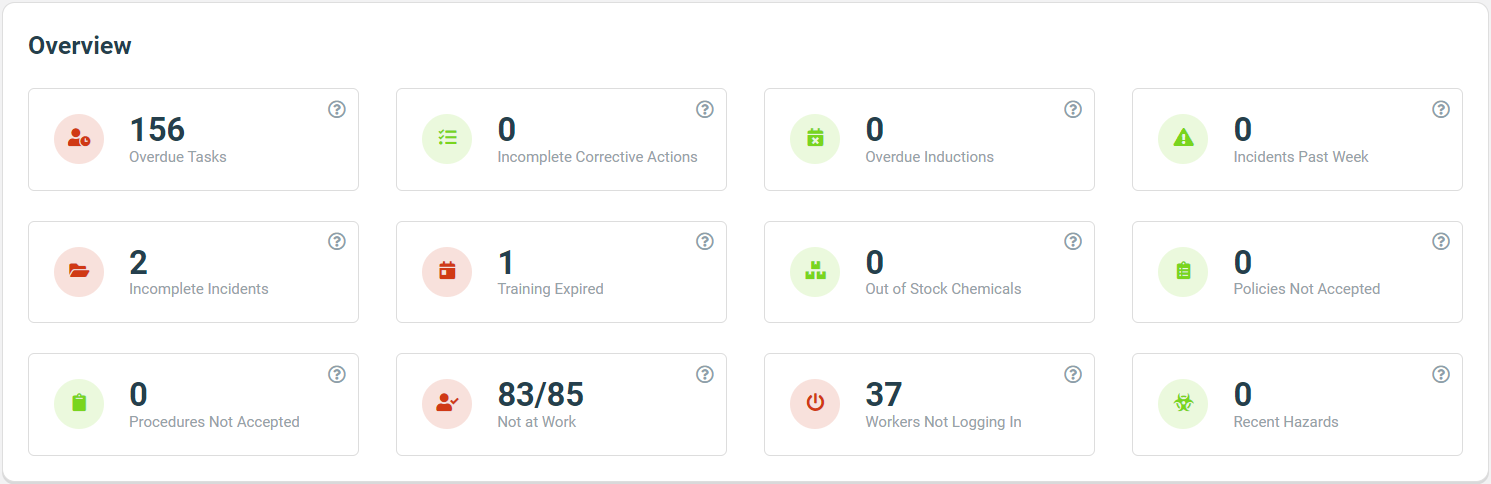
Click any tab for more details.
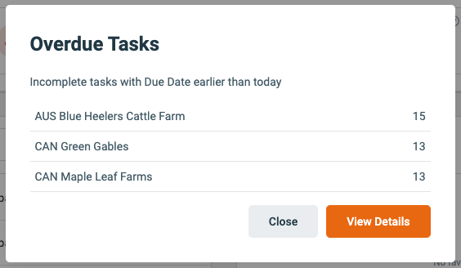
To view a full report click the View Details button.
You will only be able to see information relating to the companies you are Linked to. For more information see Managing Users (Management Portal)
My Companies
The My Companies window provides a list of companies (sites) connected to the Management Portal that you are Linked to. It displays: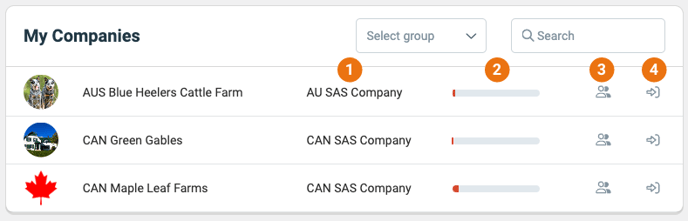
- Company assigned to a Group (see Managing Companies (Management Portal) for more information)
- The company's Safety Rating (see Improving your Safety Rating)
- Who is Linked to the company (see Managing Users (Management Portal) for more information)
- Access Link - this gives direct access to the connected companies subscription at site level.
To return to the Management Portal, a grey banner with Back To Management Portal is displayed on the left hand side. Click this banner to return to the Management Portal.
Favourite Reports
Favourite Reports provides quick access to your Favourite Reports. Click View All Reports to access the Reports tab.
Click the report to generate.