- Knowledge Base
- Inventory
- Machinery and Equipment / Structures / Tools
Printing Inventory QR Codes
QR Coding an inventory item makes accessing the information that relates to that item quick and easy.
This function is only available in a Professional subscription.
NOTE: Your Access Level may restrict the use of some features.
Before you start
- You will need to have Added an Inventory Item
- From the left menu, select Inventory > Machinery & Equipment or Structures or Tools or Chemicals.
- Find the applicable inventory item and click more options
 and select Print QR code.
and select Print QR code.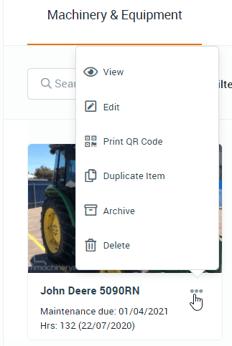
- If you are printing for Labels, simply click print. Cut out the QR code and stick inside the transparent window of the Safe Ag Systems Inventory Label.
- If you are printing for Key Tags, reduce your scale to 70% then print. Cut out and stick onto the Safe Ag Systems insert of your key tag.
- Attach the QR Code to the inventory item.
Labels and Key Tags can be purchased from our Online Store.
