Reporting on Inspections
This article explains how to view, print, archive or delete an Inspection report that you have completed for your business.
Note: Your Access Level may restrict the use of some features.
Inspections have been replaced by Checklists to make them easier to build and run.
We will continue to support the Inspections module until the move is complete.
All Inspection templates are located in Checklists > Template Library.
Navigate to Documents > Checklists and click on the Template Library tab. Type Inspections in the Search keyword field to bring up the templates.
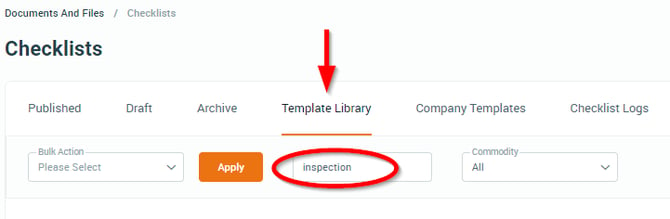
For more on Checklists, see Checklists Overview.
- From the left menu, select Safety Manager > Inspection Reports.
- To view the report, click the heading under Inspection Type.
- To Archive, Delete or Print the report, click the check box next to the report and click Archive, Delete or Print.
- To review Tasks created from Inspections, navigate to Administration > Reporting > Inspections.
- Select the Inspection Actions report.
- Customise using Filters
- To export, click CSV, Excel or PDF.