- Knowledge Base
- Documents
- Inductions
Printing Inductions
An Induction can be printed out if someone can't complete them using the Desktop or App. Printing an Induction is quick and easy to do, allowing the person to still complete the Induction.
Note: Your Access Level may restrict the use of some features.
Printing an Induction can only be done on Desktop.
Before you start
- You will need to have created an Induction.
Printing an Induction
-
From the left menu, select Documents > Inductions.
- Find the induction and click View.

- Scroll down and click Print. Send to your preferred printer.
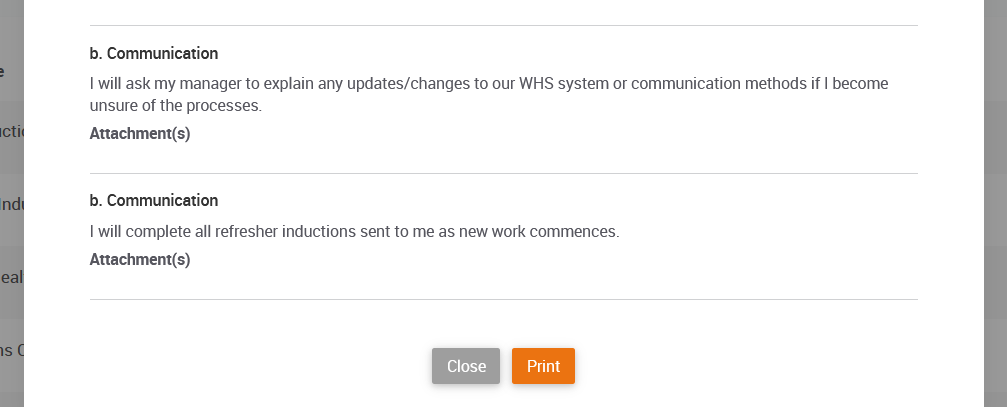
The completed Induction can be uploaded manually under a user's Personnel Records. See Adding Personnel Records.
What's Next?
