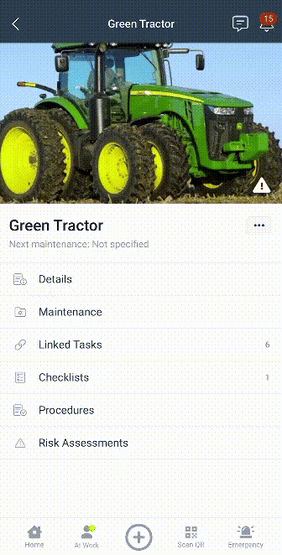Running Attached Checklists (App)
Use the Checklists tab of an Inventory item to access and start linked Checklists. Checklists can be used to run pre-start checks, verifications of competency and any other checks needed.
Note: Your Access Level may restrict the use of some features.
The feature is not available on Standard subscriptions.
A Checklist needs to be linked before it will appear in the Checklists option on the Inventory item. See Attaching Checklists to Inventory.
When starting a Checklist from an Inventory item, it will automatically be linked to the item.
- Open the Inventory item:
- Tap the main menu
 Inventory > Machinery & Equipment, Structures, Tools or Chemicals, and tap on the item, or
Inventory > Machinery & Equipment, Structures, Tools or Chemicals, and tap on the item, or - Tap QR Code
 and scan the item's QR code.
and scan the item's QR code.
- Tap the main menu
- Tap Checklists.
- Select the Checklist and tap Start.
- Complete the Checklist.
- Tap Save & Close to resume the Checklist from the To-Do tab later.
- When complete, tap Submit and Finish.