Follow these instructions to set up the Safe Ag Systems App on a device.
When a new user is added under Manage People and an Access Level assigned, a Registration email is sent to them. Instructions for the user are below.
See Device Settings (App) to configure the device to work best with the Safe Ag Systems App.
A user won't have access to a site on the App until they have followed this guide.
A QR Code Poster for the Safe Ag Systems App is available here. This will direct to the right version of the App for the device.
Haven't downloaded the App yet?
- Tap Register Now in the Registration email.
- For First Time Users: Tap Sign Up. Select your login method.
If Username/Password is selected, enter your details in Create Username/Password and tap Continue. An email verification will need to be completed.
If Microsoft, Google or Apple is selected, login to your existing account. - For Existing Users: Tap Login and enter your login details.
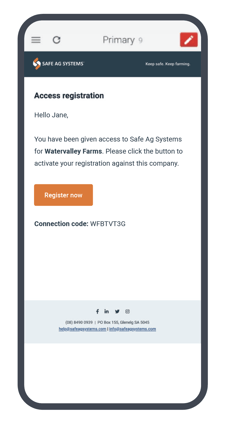

- For First Time Users: Tap Sign Up. Select your login method.
- If the App is not installed, there will be a prompt to install the App. For Apple devices, the App is available in the App Store. For Android devices, the App is available in the Google Play Store.

-
Open the App, Login and Allow/Accept the Notification and Location permissions.

You are now setup and ready to start using the Safe Ag Systems App!


