It is essential that workers have access to relevant information in the case of an emergency. The Safe Ag Systems App enables workers to access this at the touch of a button.
NOTE: Your Access Level may restrict the use of some features.
Before you start
You will need to have created an Emergency Plan for each Location.Viewing Emergency Information
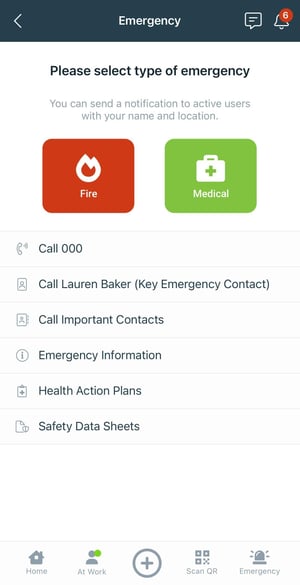
- From the Quick Access menu, tap Emergency
 .
. - Tap the required option.
- Fire and Medical icons - triggers an alert to all users. See Triggering an Emergency (App).
- Call 000 - requires confirmation before dialling.
- Call Key Emergency Contact - requires confirmation before dialling.
- Call Important Contacts - Location specific. Requires confirmation before dialling. May include Site Managers, First Aid Officers, local emergency and medical services, and other important contacts.
- Emergency Information - Location specific. Includes the Emergency Response Plan, Emergency Directions and other Important Information, for example First Aid Kit and Fire-Water Storage locations.
- Health Action Plans - Only available to all users if shared in the user's profile.
- Safety Data Sheets - Linked to Chemical Inventory items.
If updates need to be made, these can only be made on the Desktop.
Key Emergency Contact - Located under Business Details
Important Contacts and Emergency Information - Located under Emergency Management.
Health Action Plans - Located in the User's Personnel Records.
